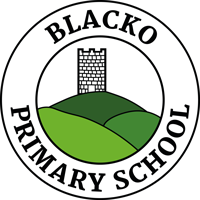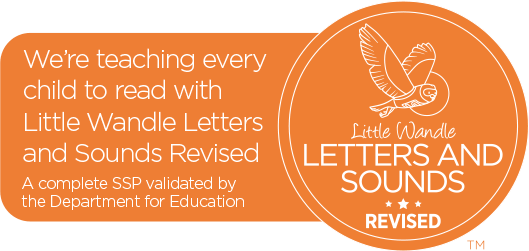E-Safety
Our E-Safety lead at Blacko Primary School is Mrs Kate Richards.
She can be contacted for further information via the contact us page.
The Internet
The Internet is an amazing thing! At Blacko Primary School, we use the Internet on a regular basis as part of our learning and teaching. We deliver regular 'e-safety' activities to remind children of the importance of keeping themselves safe whilst online.
Here is some advice for using the Internet safely:
- Always ask permission before using the Internet.
- Only send e-mails to your friends.
- Only go to Internet sites that you know are safe.
- Be careful what you type into a search engine.
- Never tell anyone your name, address or telephone number over the Internet.
- Always tell your parents or teacher if you are upset by something you see on the Internet.
Our computer network at school is safeguarded against inappropriate content. Unfortunately, computers at home might not have the same level of safety. Always follow the advice above when you are using the Internet. That way, you will stay safe and protect yourselves and those around you.
Click on any of these links to find out more about how to keep safe on the Internet.
Online Safety
Children at Blacko Primary School use the Internet on a regular basis as part of their learning. In school, we have regular 'e-safety' lessons to remind children of the importance of keeping themselves and others safe online. Alongside this, we have an acceptable use policy for children, staff, volunteers, visitors and governors.
At home, sometimes children can be given unsupervised access to the Internet. This, potentially, allows them to access all kinds of material (both good and bad) and bring them virtually into their homes.
Here are some tips and useful links to help you to keep your children safe online:
- Keep your computer in a shared area - Talk to your child about what they are doing online and, if possible, set up your computer or mobile device in a shared area at home so that you can all share in the wonderful sites that are available online.
- Have open discussions with your children about what they have been doing online.
- Monitor their use to ensure they are accessing their devices safely.
Some links to more information:
-
Think U Know - containing internet safety advice for those aged from 5 to 16, along with parents and teachers, this site is produced by CEOP (the Child Exploitation and Online Protection Centre).
- Kidsmart - An award-winning internet safety programme for children.
- Know IT All - lots of useful advice for keeping yourselves and your children safe on the Internet.
- Bullying UK - Information and advice about bullying for children, parents and schools.
- Kidscape - An organisation which helps to prevent bullying and child abuse.
- Childline - ChildLine is the free helpline for children and young people in the UK.
Social media
All children at Blacko Primary School are below the age of 13, which is the age determined to be suitable for accessing social media pages according to UK government guidance. Whilst we recognise that many children will access social media with the full agreement of their parents and carers, we have a duty of care to ensure that children are taught the advantages and disadvantages of these online sharing sites, as well as ways to ensure their safety whilst using them.
If you have your parents' permission to access any social networking sites or video sharing sites at home, there are some simple steps you can take to keep yourself safe whilst online:
- Set the highest security so that your details, picture etc cannot be seen by just anybody.
- Use a made-up name so that only people that you really know you can find you
- Only accept as 'friends' people that you really know. Remember, just because someone says that they are 12 years old on the Internet doesn't mean they really are 12!
- Make sure you block anyone you don't know or who you are worried about, as well as anyone who you feel behaves in an inappropriate or antisocial way.
Below are some useful links aimed at supporting parents:
- A parental guide to Instagram
- A parental guide to Facebook
- A parental guide to Snapchat
- A parental guide to WhatsApp
- A parental guide to E-safety
- Other parental guides to social media and applications
Reporting Online Abuse
If you are upset or worried about something that has happened to you or your child on the internet, you can report any issues to CEOP via the button at the foot of our website.
Parents & Carers
The Internet is an essential element in 21st century life for education and social interaction. The school has a duty to provide students with quality Internet access as part of their learning experience.
At Blacko Primary School, we take all reasonable measures to make sure that your children are able to use the Internet safely.
For full details of our approach to e-safety, please see our Online Safety Policy below. This is also listed in the website's Policies section.
- Pupils may only use approved e-mail accounts on the school system. They must immediately tell a teacher if they receive an offensive e-mail.
- Pupils must not reveal personal details of themselves or others in e-mail communication, or arrange to meet anyone without specific permission.
- E-mails sent to an external organisation should be written carefully and authorised before sending, in the same way as a letter written on school-headed paper.
The forwarding of chain e-mails is not permitted.
School website
Pupils’ full names will not be used anywhere on the website or any school blog posts or Tweets, particularly in association with photographs. Staff or pupils’ personal information will not be published.
Filtering Systems
The school works in partnership with its Internet provider to ensure filtering systems are as effective as possible. This is currently Netsweeper, which is a centrally hosted web filtering provision enabling safe internet access for schools. This provides the school with the flexibility to manage and control access to websites.
In addition to this, the school also has Senso monitoring and filtering software installed on all pupil devices. This adds another layer of security and monitoring to our devices to help keep children safe when using technology and working online. This software is monitored by our E-Safely Lead, Mrs Kate Richards and Designated Safeguarding Leads, Mrs Kate Richards and Mrs Jessica Gibson.